 ECS Console
ECS Console 

 ECS Console
ECS Console |
  |
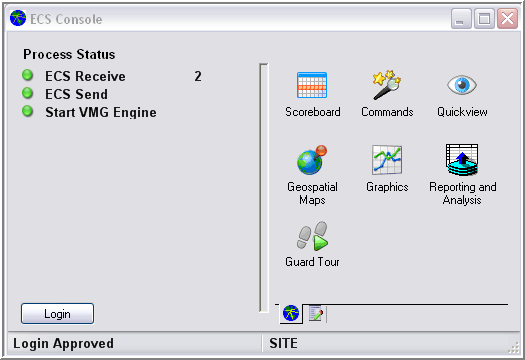
The ECS Console is started by the operator from a toolbar at the bottom of the screen or from the Start Menu (under the ESMS folder). The operator then logs in to the Console. The ECS Console has two groups of programs that may be started by the operator. Those on the main tab (or the Applications Tab) are the ECS processes that may be started by the operator. Those on the Advanced Tab are processes used by System Administrators to control station operations or run the debug application.
The
ECS Console is started by an icon in the EnterpriseSMS toolbar where the
operator will login to the ECS Command Station. The login procedure automatically logs
out the previous operator. It is
typically the first procedure performed at shift change.
Standard features available on all ECS Scoreboards are Acknowledge, Release, Bypass, Grab, Grab All, Instructions, Alarm Info, Commands and Badge Query
Optional features include Video Control, Intercom Control, Geospatial Maps, Graphics, Reporting and Analysis, and Guard Tour.
The icons shown on the ECS Console
Applications tab and Advanced tab are controlled by options selected by the
Administrator in the SDF (System Definition File).