 1200 Lbs Report
1200 Lbs Report 

 1200 Lbs Report
1200 Lbs Report |
  |
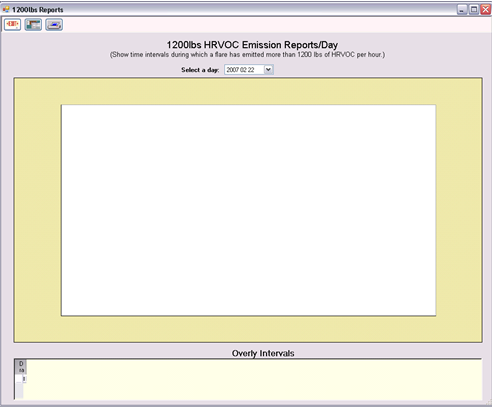
Specify the date and click on the second icon to get the data. After the data is queried:
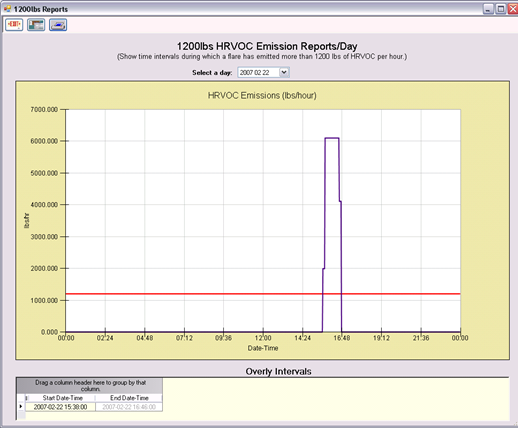
Click on the PRINT icon and you will see the following. Specify the parameters you desire, click on PRINT and the chart will be printed.
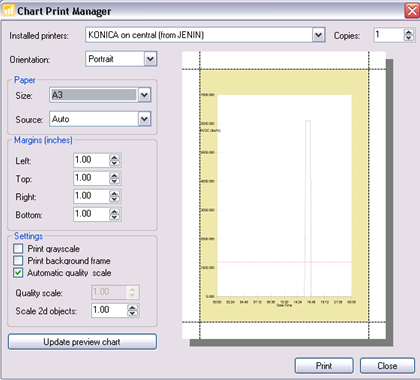
Click on CLOSE. Next you see the Grid (data) printer choosing dialog:
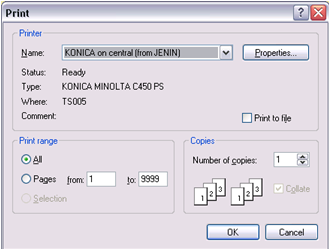
Choose the printer and click OK. A preview of the report is displayed for you.
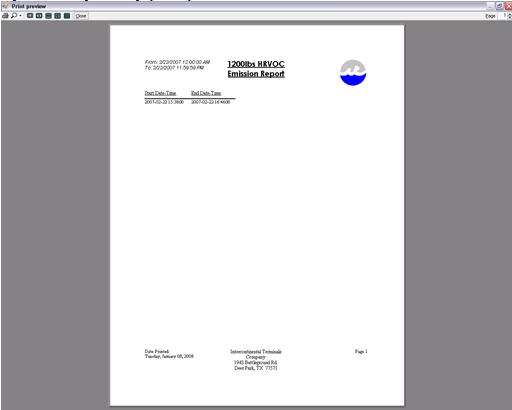
To print, click the PRINTER icon, otherwise click CLOSE.