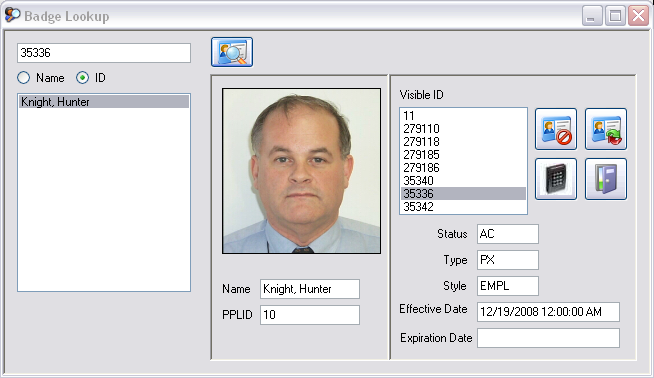Badges
Badges 

 Badges
Badges |
  |
Selecting BADGES will present the operator with additional information about the badgeholder. The image of the badgeholder and all of the current badges assigned to the badgeholder will be shown. The operator may utilize one of the icons to: