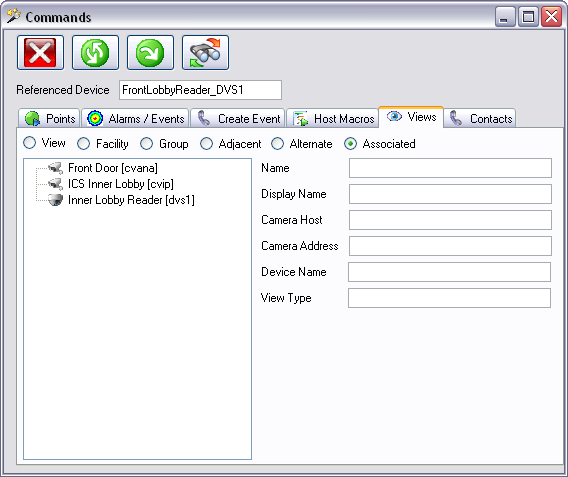ECS
Station > ECS Applications > QuickView >
Related Views
Clicking on Related Views will cause the COMMANDS window
to be presented with the VIEWS tab displayed. Initially you will see the
list of 'Associated' views to the current window view. This would include
both the Adjacent and Alternate views defined as related entities.
At the top of this VIEWS
tab, the operator may click on one of the radio buttons to
see the list of views presented in a specific manner.
-
ASSOCIATED - all
alternate and adjacent views defined in the related entities for the current
view
-
ADJACENT - only
those views defined as adjacent in the related entities for the current
view
-
ALTERNATE - only
those views defined as alternate in the related entities for the current
view
-
VIEW - the list
of associated views presented will be in view name sequence
-
FACILITY - the
list of associated views will be presented in a tree structure by
facility
-
GROUP - the list
of associated views will be presented in a tree structure by
group
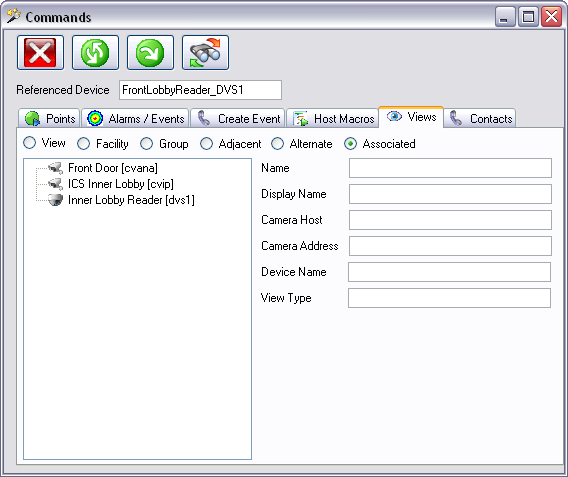
Copyright (c) 2012 Integrated Command Software,
Inc.
 Related Views
Related Views 

 Related Views
Related Views