 Scoreboard Event Grouping
Scoreboard Event Grouping 

 Scoreboard Event Grouping
Scoreboard Event Grouping |
  |
At the top of the SCOREBOARD, there is a message 'Drag a column header here to group by that column. Immediately under the row with this message are the column headers. CLICK on the column header and drag it to the row at the top of the SCOREBOARD with the message. The events will by grouped by this value.
To group the events by the POINT at which they occurred, drag the PointName column heading to the top row. The alarms shown will then be displayed in POINT groups.
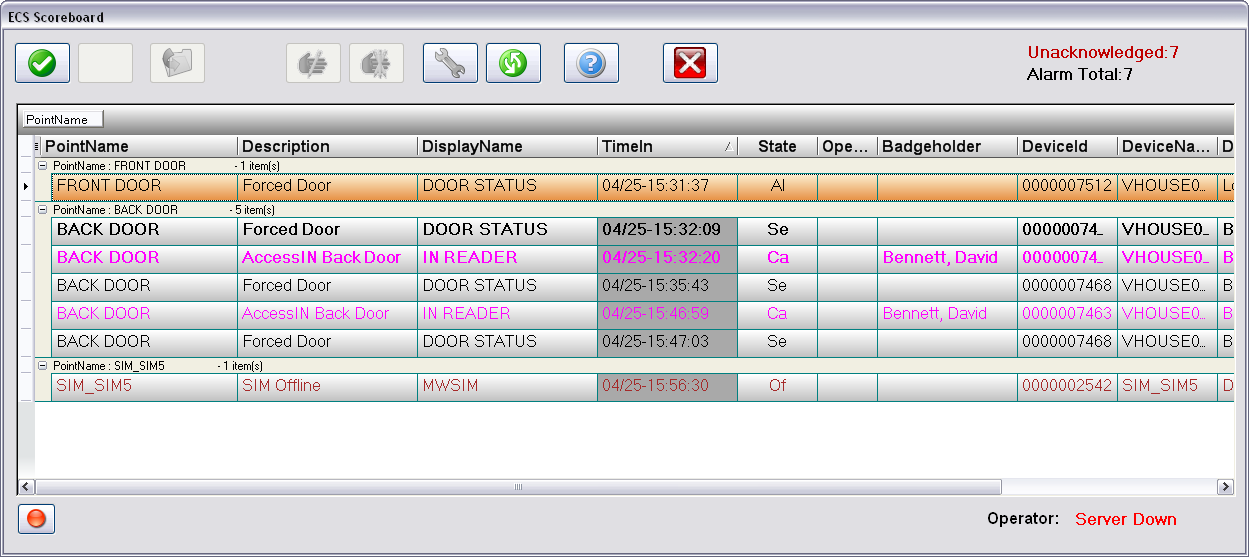
Drag the 'PointName' from the top row back into the body of the SCOREBOARD to UNGROUP the items and return to the default sequence.