 Command
Command 

 Command
Command |
  |
Selecting COMMAND will call up the COMMANDS window. Since this will be selected from a DEVICE or VIEW on the map, the data presented will be context-sensitive to that device or view.
Here is an example of COMMANDS being called from the BACK DOOR 'Point' icon:
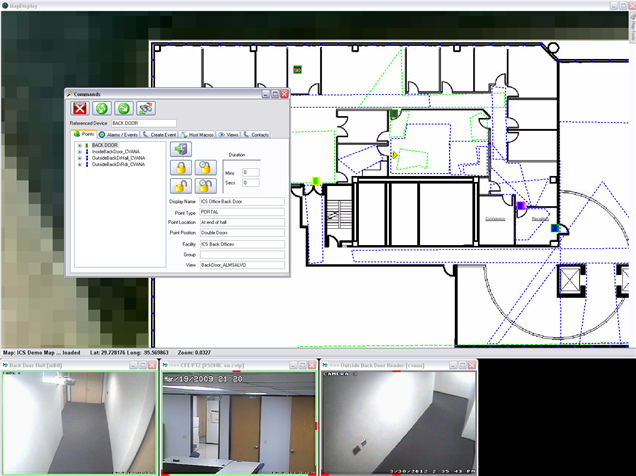
Click the GRANT ACCESS, DOOR LOCK, or DOOR UNLOCK to control the BACK DOOR.