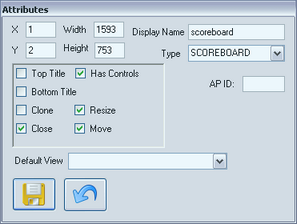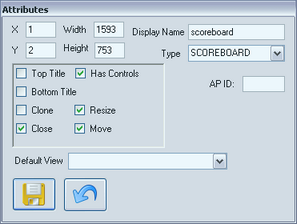Monitor Window Edit
Monitor Window Edit 

 Monitor Window Edit
Monitor Window Edit |
  |
Monitor Window Edit is an administrative tool that enables the configuration of ECS stations. The locations, sizes, and properties of all application windows may be prescribed using this tool for any workstation. The tool learns the arrangement of the monitors, their sizes and other properties. Application windows for video, graphics, maps, alarm lists, etc are all defined with this tool.
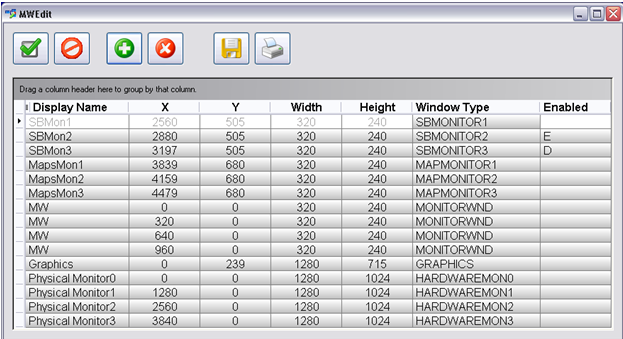
The above window is the main window of Monitor Window Edit. It presents a view of all windows defined on the command station. Windows may be made available for accepting remote assignments of video from other command stations. The actual window development and assignment is WYSIWYG. The above window is merely a summary window. The properties to a monitor window may be made by right-clicking in the WYSIWYG window and updating the properties: