 Show Clip
Show Clip 

 Show Clip
Show Clip |
  |
When you select ShowClip from a QuickView window, it will present the following options:
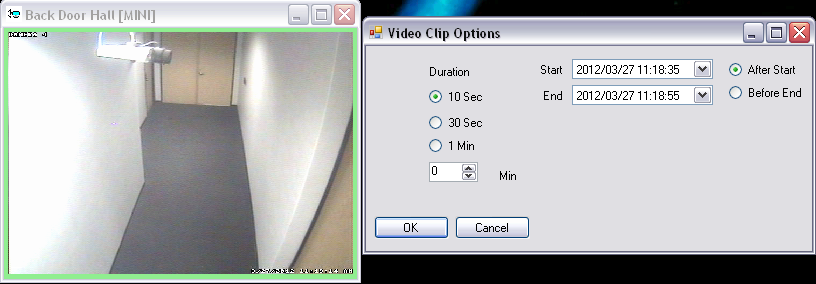
The video clip will be retrieved from the stored video for the camera currently being viewed. The Start and End times will be set the the current time (if the video is in a scoreboard window connected to a current event, the time will be that of the event instead of the current time) and a duration of 10 seconds will be retrieved. You may adjust these settings as desired, then click OK to retrieve the clip.
The following window will be displayed when the clip is retrieved:
