 Start AdHoc Window
Start AdHoc Window 

 Start AdHoc Window
Start AdHoc Window |
  |
 QUICKVIEW
QUICKVIEW
Click the QuickView Icon on the ECS Console.
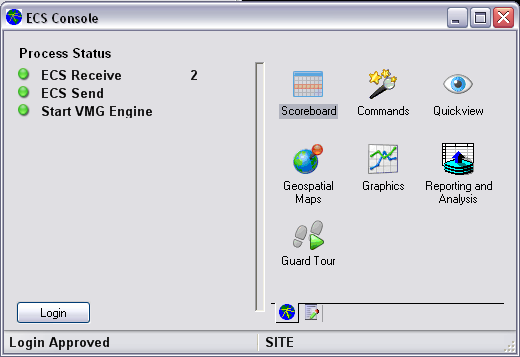
A QuickView monitor window will appear.
Right-mouse-click in the window (not in the border of the window) and choose 'Select View' from the list of options displayed. Options not currently available will be greyed out.
Clicking 'Select View' will bring up a list of views for operator selection. Informational data defined for the view will also be presented to the operator. The ViewNames may be grouped for easier selection by clicking the View / Facility / Group radio button. DOUBLE-CLICK on the view you wish to see and the view will be displayed in the window. Views that require multiple MONITOR WINDOWS for viewing such as Alarm Salvos may not be displayed in a QuickView window.
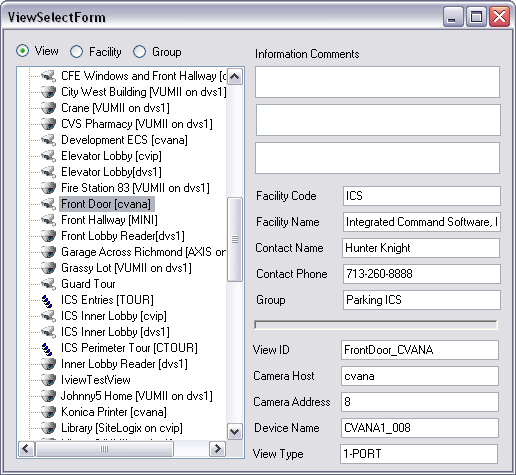
View Type Icons used in the List:
 A fixed camera presents a single view. A
pre-defined PRESET from a positionalbe camera is also represented as a
single view
A fixed camera presents a single view. A
pre-defined PRESET from a positionalbe camera is also represented as a
single view
 A positionable camera where the user may alter
the position of the camera
A positionable camera where the user may alter
the position of the camera
 Another type of view is a tour. This is a
predefined sequence of views with associated dwell times during which each
view in the tour id displayed in a single monitor window
Another type of view is a tour. This is a
predefined sequence of views with associated dwell times during which each
view in the tour id displayed in a single monitor window
The window will display:
