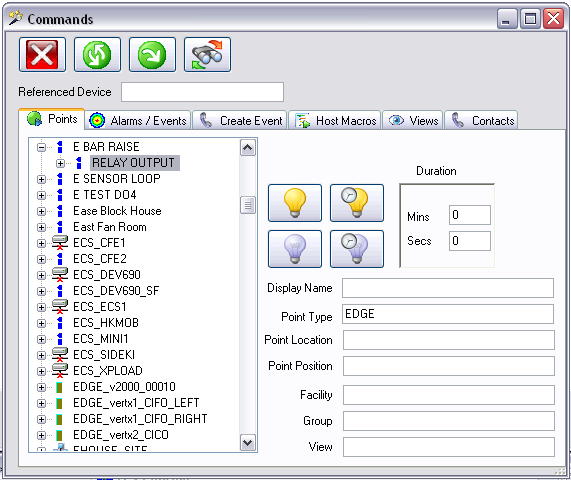ECS
Station > ECS Applications > Commands > Points >
Turn OUTPUT devices ON or OFF
 Turn Device
ON
Turn Device
ON
 Timed Turn Device ON
Timed Turn Device ON
 Turn Device
OFF
Turn Device
OFF
 Timed Turn Device OFF
Timed Turn Device OFF
If you have, for example, a bar across your parking
entry and you wish to open it, click the ON icon. Then click the OFF icon to close it.
If you enter a duration, enter the time for the device
to be activated or deactivated.
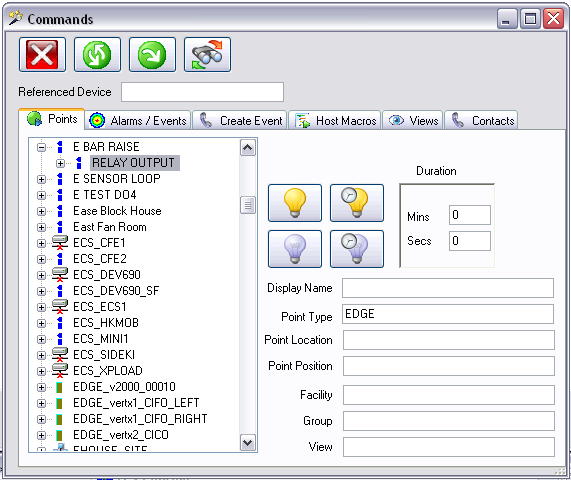
Procedure
-
Click COMMANDS
-
If an alarm was selected, the Point of the device in
the alarm will be presented to the operator. If no alarm was selected,
the operator may select a Device from the list
-
Click OK
-
To turn the selected device off, click Output
Off
-
To turn a selected device on, click Output
On. In the Duration box, enter the desired number of
minutes or seconds in the box that appears.
Copyright (c) 2012 Integrated Command Software,
Inc.
 Turn Devices On/Off
Turn Devices On/Off 

 Turn Devices On/Off
Turn Devices On/Off 

 Turn Device
ON
Turn Device
ON
 Timed Turn Device ON
Timed Turn Device ON Turn Device
OFF
Turn Device
OFF
 Timed Turn Device OFF
Timed Turn Device OFF