 Access Control Example
Access Control Example 

 Access Control Example
Access Control Example |
  |
Any value in the ESMS device state table may be presented in an animated Visio diagram. Access control, intrusion detection, infrastructure monitoring and any other type of state information may be displayed. The example below simulates a small office and the Mill's access control status including the parking for the facility. Note that other access state parameters may be displayed as needed. These graphics behave identically in terms of view displays and communications connections.
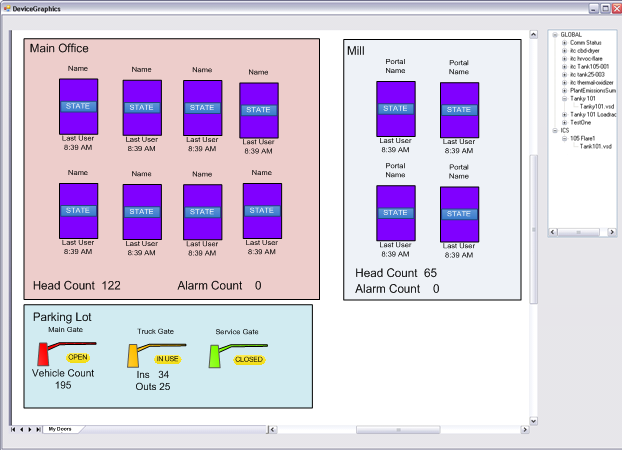
Once again, right-clicking on the graphic component will activate the COMMAND interface with the context inherited from the selected element. Acknowledging events associated with the element, controlling the component or its subcomponents, and getting information about the element and its events are just a right-click away.