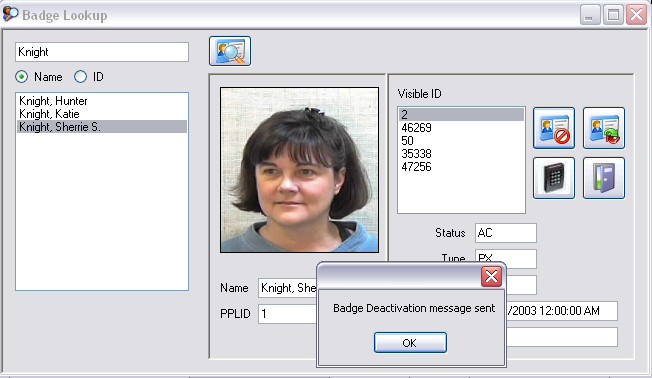ECS
Station > ECS Applications > Scoreboard Badge Options >
Deactivate a Badge
 DEACTIVATE A BADGE
DEACTIVATE A BADGE
It is often necessary to quickly deactivate a badge,
either due to an alarm condition, employee termination, or when a badge is
lost. The Deactivate a Badge icon performs this function.
Procedure
-
Click BADGE
-
Find the badgeholder record using either Query
by ID or Query by Name
-
Click OK to execute the query and display
information
-
Click DEACTIVATE
-
Click OK in the confirmation dialog.
If the badgeholder has keys assigned to him or her, a message indicating this
will appear. This will not stop the operator from deactivating the
badge. However, the operator should make note to collect the keys from
the employee, if the employee is being terminated.
-
When finished, click DONE
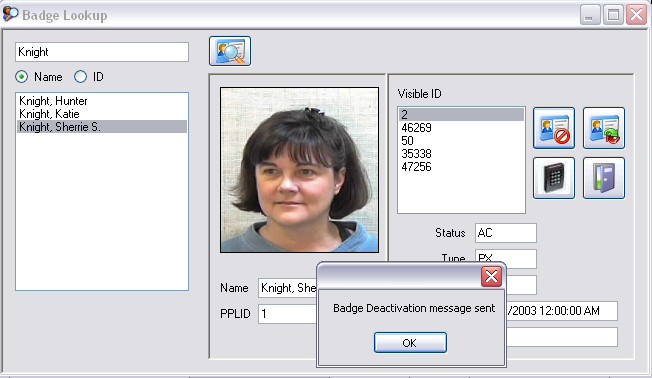
Copyright (c) 2012 Integrated Command Software,
Inc.
 Deactivate a Badge
Deactivate a Badge 

 Deactivate a Badge
Deactivate a Badge 

 DEACTIVATE A BADGE
DEACTIVATE A BADGE