 Edit Column Display
Edit Column Display 

 Edit Column Display
Edit Column Display |
  |
 Click the EDIT COLUMN DISPLAY
icon at the top of the SCOREBOARD. The following menu will appear:
Click the EDIT COLUMN DISPLAY
icon at the top of the SCOREBOARD. The following menu will appear:
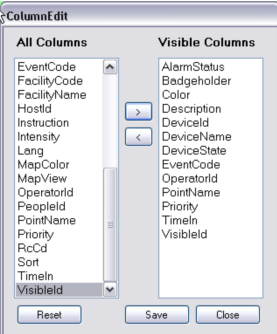 Select the columns you wish
to see and click SAVE.
Select the columns you wish
to see and click SAVE.
 Click the RESET COLUMN
DISPLAY icon at the top of the SCOREBOARD. THe columns customized for this
station by the Administrator will be displayed.
Click the RESET COLUMN
DISPLAY icon at the top of the SCOREBOARD. THe columns customized for this
station by the Administrator will be displayed.