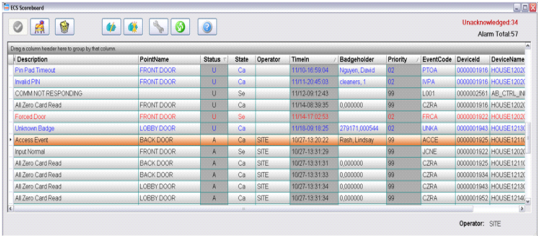ECS
Station > ECS Applications > ECS Scoreboard >
Grab One or All Alarms
How to Take Responsibility for an Acknowledged Alarm [Grab]
 GRAB
ONE
GRAB
ONE  GRAB ALL
GRAB ALL
When duty shifts change, an officer may log in to an ECS
with acknowledged alarms active on the Scoreboard. In order for the
database to properly log the new officer working to resolve those alarms, the
new officer should issue a Grab or Grab All command.
Grab or Grab All may also be used by officers at one
station when officers at another station require assisstance.
Procedure
-
Select the alarm to be Grabbed. If
taking responsibility for all alarms from another officer (Grab All),
click on any of the alarms currently assigned to that officer.
-
Click Grab or Grab All.
-
Click in the Comments text box and enter
remarks explaining the action. Click OK .
-
The Grab window disappears. The
Operator field of the selected alarm(s) changes to your operator
ID. You may then act to resolve the grabbed alarm(s).
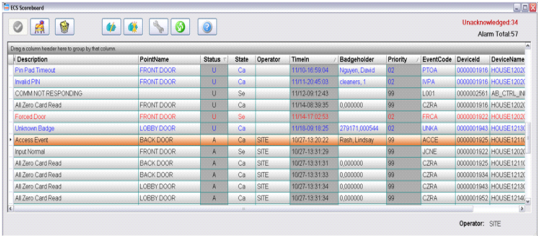
Copyright (c) 2012 Integrated Command Software,
Inc.
 Grab One / All Alarms
Grab One / All Alarms 

 Grab One / All Alarms
Grab One / All Alarms 

 GRAB
ONE
GRAB
ONE  GRAB ALL
GRAB ALL