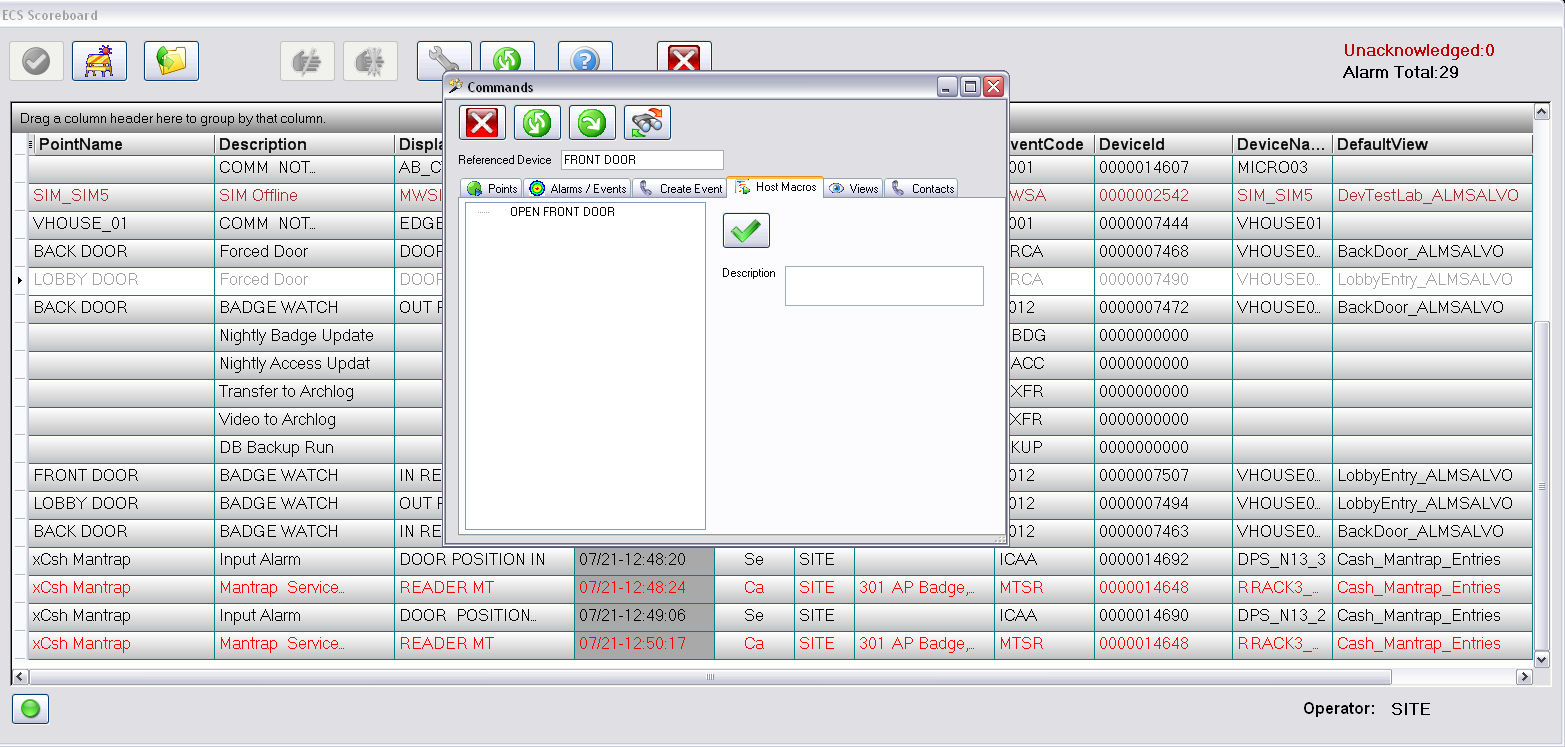Host Macros
Host Macros 

 Host Macros
Host Macros |
  |
Macros (previously called Events) are predefined sets of actions or procedures. For example, it may be desirable to have certain doors open, certain doors close, and have sirens sound should a bomb threat occur. A predefined event can execute all these actions with a single command.
Events override existing schedules at doors and devices. Doors and devices will return to their normal state at the next schedule change, or in response to another Event, Door Control, or Device Control command.
 NOTE:
Never run a HOST MACRO unless you know what it does.
NOTE:
Never run a HOST MACRO unless you know what it does.
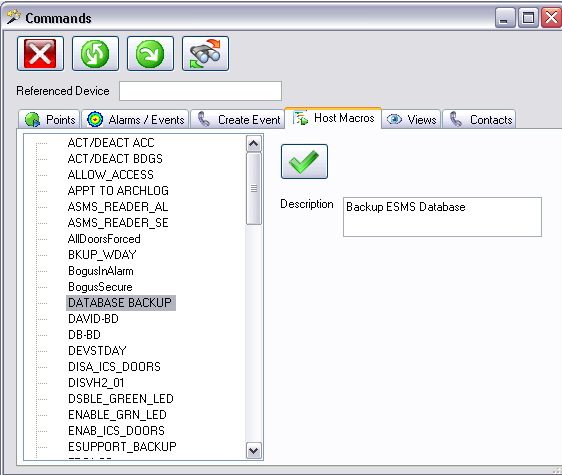
Click on the event in the SCOREBOARD. Right-mouse-click and select COMMANDS. Any HOST MACROS defined as relating to this point in the related entities table will be presented for execution.