 Views
Views 

 Views
Views |
  |
The Views tab in the COMMANDS window provides the user several different ways to organize and select camera views defined in the system.
The options available are:
This option provides an alphabetical list of all defined camera views in the system.
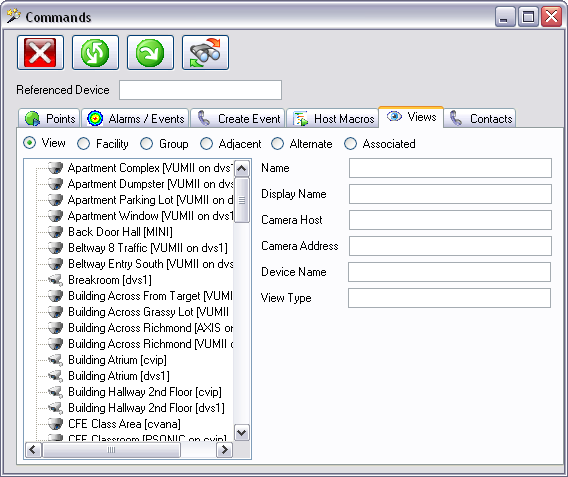
This option provides a list of views organized by facility code assigned to each view.
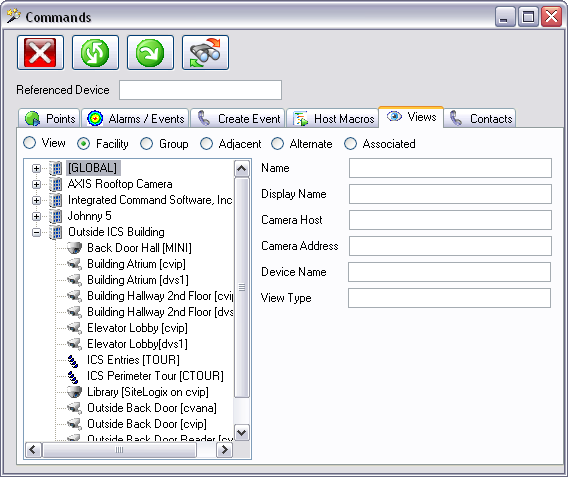
This option provides a list of views organized by the group assigned to the view.
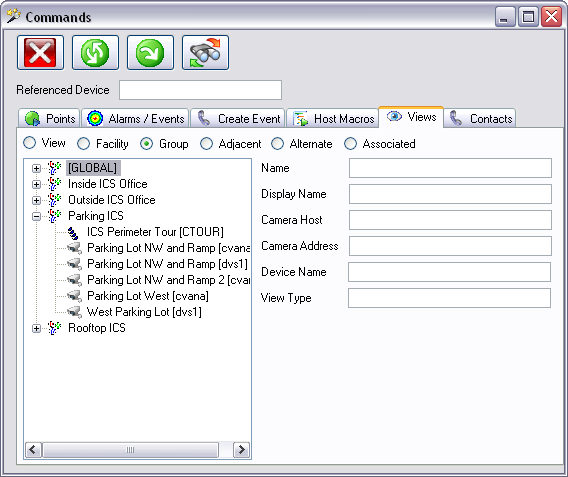
Nothing will be shown in these lists since these show related entity data and there is no context-sensitive data selected from which to obtain this data at this time.