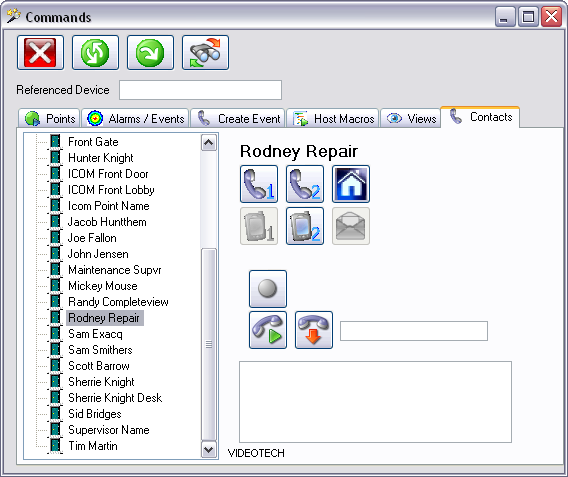Contacts
Contacts 

 Contacts
Contacts |
  |
Selecting CONTACTS will present a listing of contacts defined within the system. If there is a phone number available, the corresponding icon on the right side of the window will be selectable. Furthermore if the ECS station is connected to the VOIP phone system, the phone number may be dialed directly from the station by clicking the connect icon.