 Selecting a Map
Selecting a Map 

 Selecting a Map
Selecting a Map |
  |
If a default map is defined for an event on the scoreboard, the map will be automatically brought up in the map window when the operator clicks on the event. The screen will be centered around the device of the event.
To change the position of a map, click on a location and the map will be centered at that point.
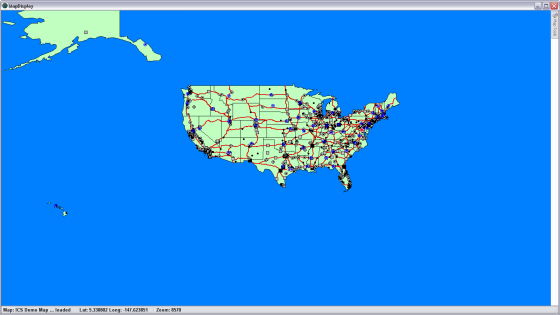
To select a map, click on the MapTools icon on the right-hand border of the page. A window showing available mapnames will be presented.
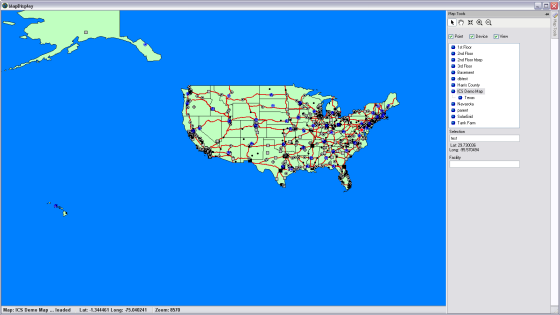
To close the list, click on an area in the map.
 NOTE: When you click to close the list, remember that the map will be centered where you click.
NOTE: When you click to close the list, remember that the map will be centered where you click.